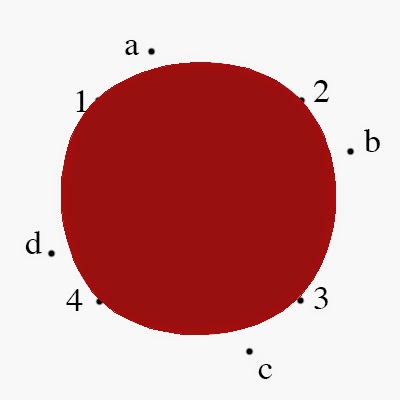|
| I learned to make a word cloud at www.worditout.com. |
Thursday, December 18, 2014
Tuesday, December 16, 2014
animal ornaments
Thursday, December 11, 2014
Monday, December 8, 2014
epilog laser engraver
The Epilog Laser Engraver with its CO2 laser system is able to cut lots of different materials. The thinner the materials is though, the better results you get.
Furthermore it's able to engrave everything that you could print.
It is also good to know, that the machine is very safe to operate.
The prizes begin at $7,995.
Friday, December 5, 2014
Wednesday, December 3, 2014
Clone Stamp
Monday, December 1, 2014
Monday, November 17, 2014
Sharpen and Noise
Friday, November 14, 2014
Smart Filters
In these two photos I applied non-destructive filters, like Add Nois, sharpen more, diffuse, despeckle and sharpe blur.
Thursday, November 13, 2014
Monday, October 13, 2014
Subscribe to:
Posts (Atom)


















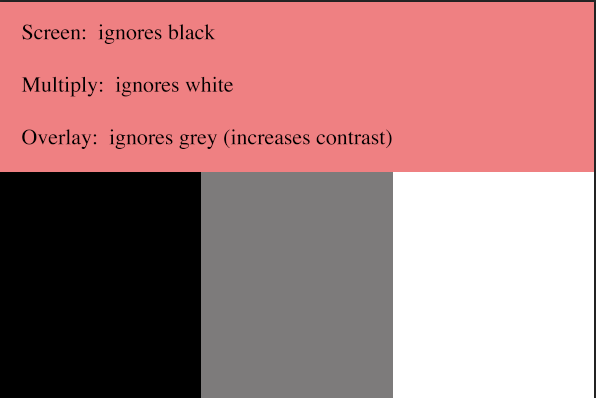
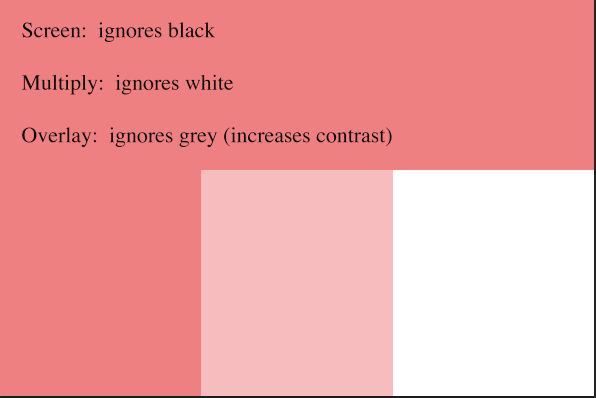
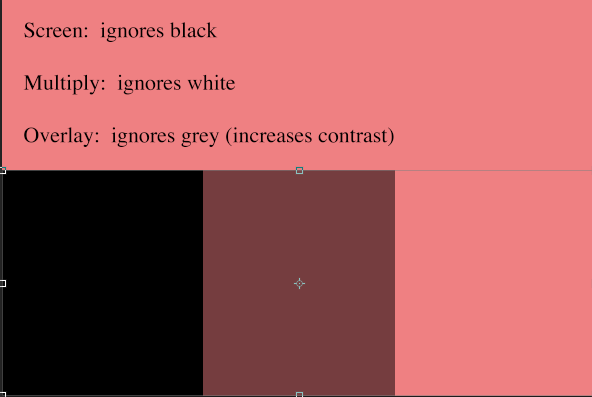





















.jpg)